Benefits of Using an Ink Tank Printer

-
Product on sale
 Epson Ecotank L8180 Multifunction A3+ Studio Photo PrinterOriginal price was: Rs.265,224.00.Rs.257,000.00Current price is: Rs.257,000.00. Cash Discounted Price
Epson Ecotank L8180 Multifunction A3+ Studio Photo PrinterOriginal price was: Rs.265,224.00.Rs.257,000.00Current price is: Rs.257,000.00. Cash Discounted Price -
Product on sale
 Epson L14150 EcoTank A3 Ink Tank PrinterOriginal price was: Rs.198,660.00.Rs.192,500.00Current price is: Rs.192,500.00. Cash Discounted Price
Epson L14150 EcoTank A3 Ink Tank PrinterOriginal price was: Rs.198,660.00.Rs.192,500.00Current price is: Rs.192,500.00. Cash Discounted Price -
Product on sale
 Canon PIXMA G4780 All-in-One Wireless Ink Tank PrinterOriginal price was: Rs.82,147.20.Rs.79,600.00Current price is: Rs.79,600.00. Cash Discounted Price
Canon PIXMA G4780 All-in-One Wireless Ink Tank PrinterOriginal price was: Rs.82,147.20.Rs.79,600.00Current price is: Rs.79,600.00. Cash Discounted Price -
Product on sale
 Edible L1250 Wireless Ink Tank PrinterOriginal price was: Rs.115,584.00.Rs.112,000.00Current price is: Rs.112,000.00. Cash Discounted Price
Edible L1250 Wireless Ink Tank PrinterOriginal price was: Rs.115,584.00.Rs.112,000.00Current price is: Rs.112,000.00. Cash Discounted Price -
Product on sale
 Epson 130 Sublimation Ink Tank PrinterOriginal price was: Rs.55,728.00.Rs.54,000.00Current price is: Rs.54,000.00. Cash Discounted Price
Epson 130 Sublimation Ink Tank PrinterOriginal price was: Rs.55,728.00.Rs.54,000.00Current price is: Rs.54,000.00. Cash Discounted Price -
Product on sale
 Epson EcoTank L3560 A4 Wi-Fi All-in-One Ink Tank PrinterOriginal price was: Rs.81,528.00.Rs.79,000.00Current price is: Rs.79,000.00. Cash Discounted Price
Epson EcoTank L3560 A4 Wi-Fi All-in-One Ink Tank PrinterOriginal price was: Rs.81,528.00.Rs.79,000.00Current price is: Rs.79,000.00. Cash Discounted Price -
Product on sale
 Epson EcoTank L6460 All in One Ink Tank PrinterOriginal price was: Rs.131,580.00.Rs.127,500.00Current price is: Rs.127,500.00. Cash Discounted Price
Epson EcoTank L6460 All in One Ink Tank PrinterOriginal price was: Rs.131,580.00.Rs.127,500.00Current price is: Rs.127,500.00. Cash Discounted Price -
Product on sale
 Epson EcoTank L11050 A3 Ink Tank PrinterOriginal price was: Rs.168,216.00.Rs.163,000.00Current price is: Rs.163,000.00. Cash Discounted Price
Epson EcoTank L11050 A3 Ink Tank PrinterOriginal price was: Rs.168,216.00.Rs.163,000.00Current price is: Rs.163,000.00. Cash Discounted Price -
Product on sale
 Epson L15150 EcoTank A3 Duplex PrinterOriginal price was: Rs.363,264.00.Rs.352,000.00Current price is: Rs.352,000.00. Cash Discounted Price
Epson L15150 EcoTank A3 Duplex PrinterOriginal price was: Rs.363,264.00.Rs.352,000.00Current price is: Rs.352,000.00. Cash Discounted Price
Benefits of Using an Ink Tank Printer
5 major benefits of using ink tank printers
No hassle of replacing cartridges
The ink tanks are easily refillable. Thus, whenever the ink is exhausted, you simply need to fill the tanks using ink bottles widely available in the market. The need to detach and install cartridges has been eliminated in ink tank printers. The capacity of the tanks is also very high, which means you don’t need to refill them frequently.
Benefits of Using an Ink Tank Printer
High yield
The high capacity of the tanks in ink tank printers has a direct bearing on their impressive printing yield. The yield of an ink tank printer is the number of pages it can print with a single filling of its tanks. The number of pages that can be printed with a single filling of an ink tank printer is 6000–7000. Thus, ink tank printers are ideal for offices, businesses, and other establishments requiring a high volume of printouts every day.
Easy to use [Benefits of Using an Ink Tank Printer]
The printer is very easy to install. The tank is also very easy to fill. The refill bottles available in the market are usually equipped with drip-free nozzles and resealable caps, which prevent spills and leaks during the refilling process of the tanks. Many brands of ink bottles also have a pressure system that stops the flow of ink automatically as soon as the tank is filled. The ink tanks are refillable ink bottles that are colour coded to enable easy identification. The level of ink in the tanks can be easily checked, which ensures that you don’t need to rely on printer warnings and improperly printed documents to know that the level of ink is low.
Integrated ink tank [Benefits of Using an Ink Tank Printer]
The major advantage of integrated ink tanks in ink tank printers is a superior quality printing. The ink tanks are tailor-made for the printers and do not come from third-party manufacturers. Thus, the complete compatibility of the tanks with the printer increases the efficiency of the printer significantly.
Cost-effective
Ink tank printers are expensive, but initial high cost ultimately results in savings in the long run. Since there are no cartridges, you save a lot of money, which would have been spent on purchasing cartridges. The high capacity of ink tanks means that you don’t need to refill them frequently. The refill bottles are also cheap. The combination of these factors reduces the per-page cost of printing appreciably.
Benefits of Using an Ink Tank Printer
Source : –https://medium.com/@scooppages/5-benefits-of-using-an-ink-tank-printer-a8404baae176