What is the best printer in Sri Lanka?
Epson L3210 Ink Tank Printer


Printing Method Epson print head | Nozzle Configuration | 180 Nozzles Black, 59 Nozzles per Color | 3 pl, With Variable-Sized Droplet Technology | Ink Technology Dye Ink | Printing Resolution | 5,760 x 1,440 DPI | Category: Home, Home Office | All-in-One Functions Print, Scan, Copy | Output Tray Capacity 30 Sheets |

Technical Specifications
Specification
| Model Name: | EPSON L3210 ECOTANK PRINTER (003) |
| Brand: | EPSON |
| Printer Type: | Print, Scan, Copy |
| Print Method: | On-demand inkjet (Piezoelectric) |
| Photo Default – 10 x 15 cm / 4 x 6 ” *1: | Approx. 69 sec per photo (Border) / 90 sec per photo (Borderless) |
| ISO 24734, A4 Simplex (Black / Colour): | Up to 10.0 ipm / 5.0 ipm |
| Maximum Copies from Standalone: | 20 copies |
| Maximum Copy Resolution: | 600 x 600 dpi |
| Maximum Copy Size: | A4, Letter |
| Scanner Type: | Flatbed colour image scanner |
| Sensor Type: | CIS |
| Optical Resolution: | 600 x 1200 dpi |
| Maximum Scan Area: | 216 x 297 mm |
| Number of Paper Trays: | 1 |
| Standard Paper Input Capacity: | Up to 100 sheets of Plain Paper (80 g/m2) | Up to 20 sheets of Premium Glossy Photo Paper |
| Maximum Paper Size: | 215.9 x 1200 mm |
| Paper Sizes: | Legal (8.5 x 14″), Legal (215 x 345 mm), 8.5 x 13″, Letter, A4, 16K (195 x 270 mm), B5, A5, B6, A6, Hagaki (100 x 148 mm), 5 x 7″, 5 x 8″, 4 x 6″, Envelopes: #10, DL, C6 |
| Print Margin: | 0 mm top, left, right, bottom via custom settings in printer driver |
| Black Ink Bottle: | Page Yield*5: 4,500 Pages | Order Code: 003 (C13T00V100 / C13T00V199) |
| Cyan Ink Bottle: | Page Yield*5: 7,500 Pages (Composite Yield) | Order Code: 003 (C13T00V200 / C13T00V299) |
| Magenta Ink Bottle: | Page Yield*5: 7,500 Pages (Composite Yield) | Order Code: 003 (C13T00V300 / C13T00V399) |
| Yellow Ink Bottle: | Page Yield*5: 7,500 Pages (Composite Yield) | Order Code: 003 (C13T00V400 / C13T00V499) |
| USB: | USB 2.0 |
| Printer Software: | Epson ScanSmart |
Epson Heat-Free Technology
Achieve high speed printing at lower power consumption with Epson Heat-Free Technology as no heat is required during the ink ejection process.
Space-saving Design, Spill-free Refilling
Compact and sleek, the ink tank design is integrated into the printer to allow the printer to have a small footprint. Additionally, the unique bottle nozzle enables spill-free and error-free refilling.
Remarkable Quality and Speed
Constantly improving to meet the printing needs of small business owners, EcoTank L3210 features printing speeds of up to 10.0 ipm for black-and-white, and 5.0 ipm for colour to deliver better work productivity. In addition, the L3210 is capable of printing borderless photos up to 4R.
Superb Savings & High Page Yield
Don’t compromise on cost as you print. With EcoTank L3210, you’ll be able to save costs as each set of bottle inks has an ultra-high yield of 4,500 for black and 7,500 pages for colour.
| Printer Type: | Ink Tank Printer | |
| Print Output: | Colour | |
| Scan, Copy option: | Available | |
| Wifi / Wireless: | No | |
| Double Side/ Duplex: | No | |
| PPM / Print Speed: | Black 33 & Color 15 ppm | |
| Page Yield: | 8,100 pages in black and white and 6,500 in colour3 | |
| Refill Ink Model: | Epson 003 | |
| MPN: | C11CJ68401 | |
| Warranty Period: | One Year Warranty |





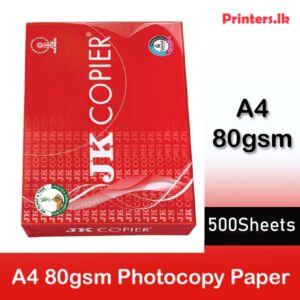


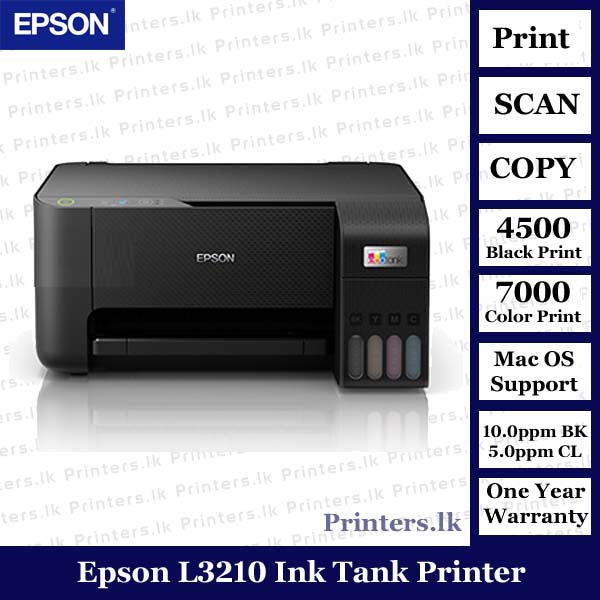






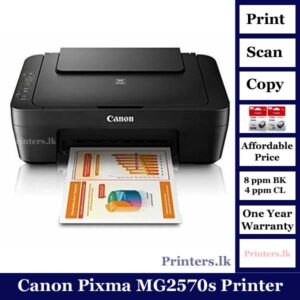
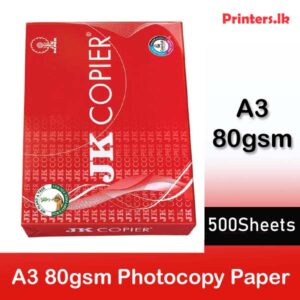


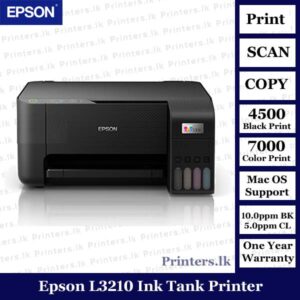












User (verified owner) –
Very fast delivery.
G.D.Samantha (verified owner) –
Best customer service
user (verified owner) –
Good service
user (verified owner) –
Good service