HP Ink Tank Replacement Head Colour and Black M0H51A M0H50A
Package Content:
- 1 x M0H51A Black Head
- 1 x M0H50A Colour Head

HARDWARE COMPATIBILITY:
HP DeskJet GT 5810 and 5820 All-in-One Printers (printheads need to be changed in a pair); HP Ink Tank 310 series, HP Ink Tank Wireless 410 series, HP Smart Tank 350 series, HP Smart Tank Wireless 450 series (printheads can be changed individually)
PRINTER MODELS COMPATIBILITY WITH GT PRINTER HEAD
HP Deskjet GT5810 ink Tank Printer
HP Deskjet GT5820 ink Tank Printer
HP Deskjet GT115 ink Tank Printer
HP Deskjet GT315 ink Tank Printer
HP Deskjet GT319 ink Tank Printer
HP Deskjet GT415 ink Tank Printer
HP Deskjet GT419 ink Tank Printer
HP Genuine Print Head M0H51A M0H50A / GT51 GT52 Print Head Replacement Kit
- Product Code – 3JB06AA
- Ink Types – Pigment-Based (Black), Dye-Based (Tri-Color)
- Quickly recover from accidentally trapping air or ink in the printheads. Just replace and resume printing.
- Work with less interruption—print page after page without having to worry about printheads or ink.
- Outstanding quality and durability from HP.
- Print everyday documents with sharp lines, dark blacks, and grayscale in graphics.
- Count on reliable performance—Original HP inks and printheads are designed to deliver exceptional prints.
For Use With:
- HP DeskJet GT-5810 Printer
- HP DeskJet GT-5820 Printer
- HP DeskJet GT-5811 Printer
- HP DeskJet GT-5821 Printer
- HP DeskJet GT 5810 And 5820 All-in-One Printers (PrintHeads need to be Changed in a Pair)
- HP Ink Tank 310 Series Printer
- HP Ink Tank Wireless 410 Series Printer
- HP Smart Tank 350 Series Printer
- HP Smart Tank Wireless 450 Series Printer (PrintHeads can be Changed Individually)
M0H51A – Black Print Head | M0H50A – Color Print Head
To Know How to Replace Print Head – https://support.hp.com/th-en/document/c04874548

Why to Buy
|
|
|
|
|---|---|---|
Extremely Low CPPPrint all you want without worrying about the cost of ink. You’ll get an extremely low cost per page using high-yield Original HP ink bottles and a high-capacity ink tank system.(1) Note 1: HP ink bottles compared to HP ink cartridges. Cost per page based on expected black and composite (cyan/magenta/yellow) page yield results based on HP methodology and continuous printing of ISO/IEC 24712 test pages. Not based on ISO/IEC 24711 test process. Actual yield varies based on content of printed pages and other factors. Some ink from included bottles is used to start up the printer. For more information about fill and yield, see hp.com/go/learnaboutsupplies. |
Print Thousands of Pages with Original HP Ink BottlesPrint thousands of pages. High-yield ink bottles keep printing on and on.(2) Note 2: Black and composite colour average per bottle (cyan/magenta/yellow) results based on HP methodology and continuous printing of ISO/IEC 24712 test pages. Not based on ISO/IEC 24711 test process. Two black ink bottles are required to print 8,000 colour test pages. Actual yield varies based on content of printed pages and other factors. Some ink from included bottles is used to start up the printer. For more information about fill and yield, see: www.hp.com/go/learnaboutsupplies. |
Print with Few InterruptionsWork with less interruption, print page after page without having to worry about replenishing Original HP ink. |
Exceptional Quality
|
|
|
|
|---|---|---|
Documents & Photos that LastPreserve your images with Original HP inks. Print Borderless, Vibrant Color, Fade-resistant photos.(3) Note 3: Photo fade resistance estimates based on HP internal testing and Wilhelm Imaging Research testing on Original HP color inks printed on HP Glossy Photo Papers, displayed under glass. See hp.com/go/printpermanence. |
Sharp Text & Graphics & Vivid Color PhotosCount on vibrant graphics and eye-popping photos for borderless Flyers, Reports, and Brochures. HP’s advanced ink tank system and Original HP ink deliver excellent print quality, time after time. |
Original HP InksCount on reliable performance. Original HP inks are specially formulated for your HP ink tank printer and designed to deliver exceptional prints, every time. |
Conveniently Manage your Ink
|
|
|
|
|---|---|---|
Add More Ink When You WantNo guessing about ink levels or waiting until you run low. Manage ink levels in your HP ink tank printer, by choosing when to easily add more Original HP ink. |
Spill-free Refill SystemIt’s clean and easy to replenish ink with HP’s easy-access spill free refill system.(4) Simply plug the bottle into the ink tank and let it drain, no squeezing, no spilling. Note 4: When used in accordance with set up instructions. |
Better TogetherChoose the Original HP inks that are perfectly formulated to work with your HP ink tank all-in-one, and ensure that printing is always simple and reliable, with amazing results every time. |


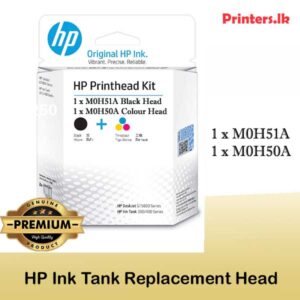

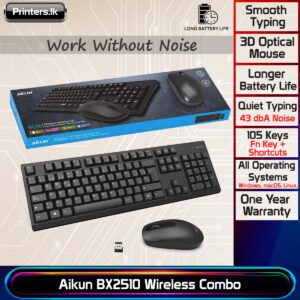
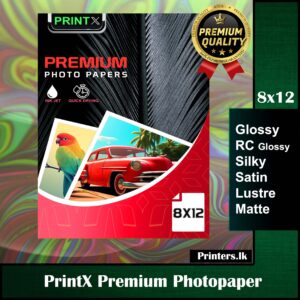
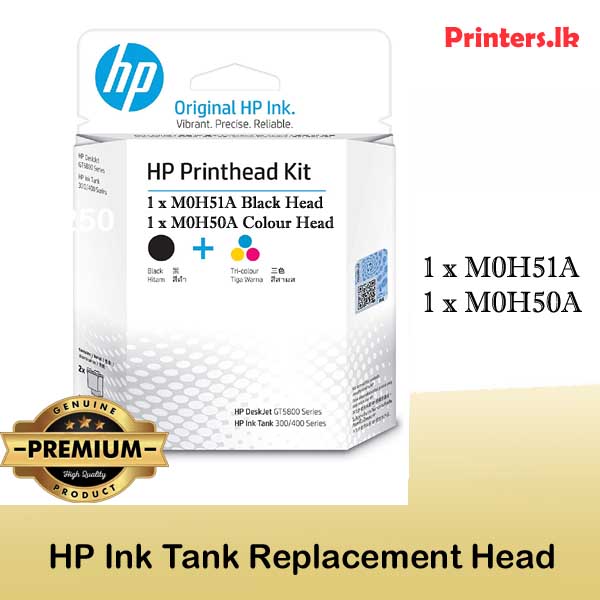









user (verified owner) –
Good service
user (verified owner) –
Good service