HP 680 Black Cartridge
- Cartridge Colors: Black
- Print Technology: Ink
- Page yield black and white: ~480 pages
- Product type: Standard Capacity Ink Cartridges

Delivery available in Sri Lanka- Cash on delivery in Colombo.
Original HP 680 Black Ink Cartridge
When quality and reliability matter,
choose Original HP Cartridges.

Quality
Precision output,
page after page1
Indoor Air Quality
Meets eco-label
emission criteria2
Sustainability
Designed with the
planet in mind
Get the most from your HP printer—and your ink. Print all the high-quality photos and documents you need, using Original HP ink cartridges that help ensure your HP printer delivers the consistent results you expect.
Easily complete your projects. Accurate alerts can help ensure you don’t run out of ink at the wrong time.[3]
Print clear crisp documents with Original HP ink cartridges—designed to deliver crisp, sharp text.
Print engaging color documents throughout the life of your tri-color cartridge with Active Ink Balancing.
Help ensure the best possible prints for home, school, and work with HP cartridges built and tested with your HP printer and designed to deliver consistently outstanding prints.
Choose Original HP ink cartridges specially designed to work with your printer.
High-speed performance—Original HP inks are designed to help you print fast without sacrificing quality.
Rely on Original HP inks for durable color photos that resist fading, dry fast, and last.[1]
HP 680 Cartridge ColorHP 680 Cartridge Black
Step 1: Replace the ink cartridges HP 680 Black Cartridge
Replace the ink cartridge or ink cartridges indicated by the blinking Ink Level icon .
- Press the Power button to turn on the printer, if it is not already on.
- Load plain white paper into the input tray.
- Open the exterior door.
Figure : Open the exterior door
- Open the ink cartridge access door.
The carriage moves to the center of the printer.
Wait until the carriage is idle and silent before you continue.
Figure : Open the ink cartridge access door
- Lightly press down on the ink cartridge to release it, and then pull the ink cartridge out of its slot.
Figure : Remove the ink cartridge
- Remove the new ink cartridge from its packaging, and then remove the plastic tape.
CAUTION:
Do not try to remove the copper electrical strip.
Do not touch the copper-colored contacts or the ink nozzles. Do not replace the protective tape on the contacts. Handling these parts can result in clogs, ink failure, and bad electrical connections.
Figure : Remove the plastic tape
- Hold the ink cartridge by its sides with the nozzles toward the printer, and then insert the ink cartridge into its slot. Make sure that the ink cartridge is inserted in the correct slot.
- The tri-color ink cartridge () goes in the slot on the left.
- The black ink cartridge () goes in the slot on the right.
- Push the ink cartridge forward into its slot until it snaps into place.
Figure : Snap HP 680 Black Cartridge into place [HP 680 Cartridge Black]
- Repeat these steps to replace the other ink cartridge, if necessary.
- Close the ink cartridge access door.
Figure : Close the ink cartridge access door
- Close the exterior door.
Figure : Close the exterior door
- Follow any prompts on the computer screen.
- Wait about 30 seconds for the alignment page to automatically print.
NOTE:
The printer prints an alignment page automatically only when a new ink cartridge has been installed.
Step 2: Align the ink cartridges
Scanning the alignment page allows the printer to align the ink cartridges and provide the best print quality.
- Lift the scanner lid.
- Place the alignment page with the print side down on the right-front corner of the scanner glass. See the engraved guide next to the scanner glass for help loading the alignment page.
- Close the scanner lid.
- Press the Start Copy Black button or the Start Copy Color button on the printer control panel.
The printer aligns the ink cartridges.
Reliable
Original HP Ink worked every time. 64% of refilled ink failed during use.2
Protects your printer with HP 680 Cartridge Black
Up to 31% of printers during testing were damaged non-original inks.3
HP 680 Black Cartridge
Why Buy Originals
Reliable
Original HP Ink worked every time. 64% of refilled ink failed during use.2
Protects your printer
Up to 31% of printers during testing were damaged non-original inks.3
Recycled body
80% of HP ink cartridges contain between 40-75% recycled content.4
Did You Know
35 Million Drops
Original HP Ink produces sharper and brighter prints for a perfect 4×6 photograph.5
Ink Speed 2,000x Faster
What’s in the box?
- HP 680 Black Cartridge
| Model: | HP 680 Black | |
| Ink Type: | Pigment-based | |
| Page Yield: | ~480 pages | |
| Compatible Printers: | HP DeskJet 1110, HP DeskJet 1115, HP DeskJet 2130, HP DeskJet 2135, HP DeskJet 3630, HP ENVY 4520, HP OfficeJet 3830, HP OfficeJet 4650 | |
| MPN: | F6V27AA |








User (verified owner) –
Very fast delivery.
G.D.Samantha (verified owner) –
Best customer service
asanka (verified owner) –
මට කාට්රිජ් ලැබුණා
user (verified owner) –
Good service
M silva (verified owner) –
god service
Danuka disanayake (verified owner) –
good sevice
M.R.S. PERERA (verified owner) –
I have received on same day, thanks
user (verified owner) –
Good service