Epson LQ-2190 Original Ribbon Cartridge
- Epson ink ribbon for sharp results
- Printing is efficient and clear
- Ink is engineered not to blot
- Designed for quick and easy installation into your printer

| Brand | Epson |
|---|---|
| Manufacturer | Epson |
| Colour | BLACK |
| Item Height | 5 Inches |
| Item Width | 4 Inches |
| Product Dimensions | 30.48 x 10.16 x 12.7 cm; 200 Grams |
| Item model number | Epson LQ-2190 |
| Are Batteries Included | No |
| Manufacturer | Epson |
| Country of Origin | Indonesia |
| Imported By | Epson |
| Item Weight | 200 g |
Black Fabric Ribbon Cartridge. Designed and engineered to meet the demands of Epson’s fast, high-performance impact printers, genuine Epson ribbons deliver consistently crisp, black output; time and time again. Long-lasting and easy to install, Epson ribbons provide longer life and better character definition
Replacing the ribbon cartridge
Follow these steps to install or replace the ribbon cartridge:
 |
Make sure the printer is turned off.
|
 |
Open the printer cover to the upright position, then pull it up to remove it.
|
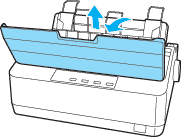
 Warning:
Warning:|
If you have just used the printer, the print head may be hot; let it cool for a few minutes before replacing the ribbon cartridge.
|
 |
Remove the tension unit by squeezing the tension unit’s lock tabs gently and pulling the tension unit away from the printer.
|
 |
Make sure that the print head is in the middle of the printer.
|
If it is not, turn on the printer and then turn off again. Then remove the ribbon cartridge from the printer.
 |
Remove the new ribbon cartridge from its package.
|
 |
Turn the ribbon-tightening knob in the direction of the arrow to remove any slack from the ribbon so it is easier to install.
|
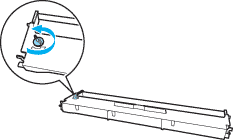
 |
Insert the ribbon cartridge into the printer as shown; then press both sides of the cartridge firmly to fit the plastic hooks into the printer slots.
|
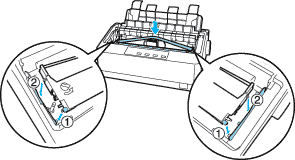
 Note:
Note:|
Do not touch the white cable inside the printer.
 |
 |
Use a pointed object, such as a ball point pen, to guide the ribbon between the print head and ribbon guide.
|
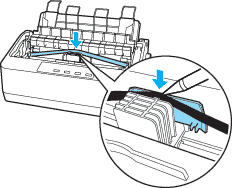
 |
Turn the ribbon-tightening knob in the direction of the arrow to help feed the ribbon into place; it should not be twisted or creased.
|
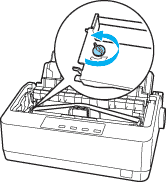
 |
Reinstall the paper tension unit.
|
 |
Reinstall and close the printer cover.
|







Reviews
There are no reviews yet.