Features

Allows the printer to easily fit into even the smaller spaces and shelves in a home.

Save on time and resources by printing on both sides of the paper automatically.

Experience the freedom to print from mobile devices via Canon PRINT Inkjet/SELPHY app.

Accommodates different paper sizes/types simultaneously, Supports 5 x 5″ square size and business card printing.


Now you can print crafts through Creative Park app, or delve into extensive template collection via the Easy-PhotoPrint Editor app.
| Print Head / Ink | |
| Type | Permanent |
| Number of Nozzles | Total 6,656 nozzles |
| Ink Cartridges | PGI-780 (Pigment Black) CLI-781 (Cyan / Magenta/ Yellow / Black / Photo Blue)[Optional: PGI-780XL (Pigment Black) CLI-781XL (Cyan / Magenta / Yellow / Black / Photo Blue)] |
| Maximum Printing Resolution | 4800 (horizontal)*1 x 1200 (vertical) dpi |
| Print Speed*2
Based on ISO/IEC 24734 |
|
| Document (ESAT/Simplex) | Approx. 15.0 ipm (black)/10.0 ipm (colour) |
| Photo (4 x 6″) (PP-201/Borderless) | Approx. 17 sec |
| Printable Width | Up to 203.2 mm (8″), Borderless: Up to 216 mm (8.5″) |
| Printable Area | |
| Borderless Printing*3 | Top/Bottom/Left/Right margin: Each 0 mm |
| Bordered Printing | Top margin: 3 mm, Bottom margin: 5 mm Left/Right margin: 3.4 mm (LTR/LGL: Left: 6.4 mm, Right: 6.3 mm) |
| Bordered Auto 2-Sided Printing | Top margin: 5 mm, Bottom margin: 5 mm Left/Right margin: 3.4 mm (LTR: Left: 6.4 mm, Right: 6.3 mm) |
| Support Media | |
| Rear Tray | High Resolution Paper (HR-101N) Photo Paper Pro Platinum (PT-101) Photo Paper Pro Luster (LU-101) Photo Paper Plus Glossy II (PP-201) Matte Photo Paper (MP-101) Glossy Photo Paper “Everyday Use” (GP-508) Photo Paper Plus Semi-Gloss (SG-201) Photo Paper Plus Glossy II (PP-208) Photo Stickers (PS-108/PS-208/PS-808) Removable Photo Stickers (PS-308R) Magnetic Photo Paper (PS-508) Light Fabric Iron-On Transfer (LF-101) Dark Fabric Iron-On Transfer (DF-101) Double Sided Matte Paper (MP-101D) Envelope |
| Cassette | Plain Paper |
| Multi-purpose Tray | Printable Nail Sticker (NL-101), Printable Disc |
| Paper Size | |
| Rear Tray | A4, A5, B5, LTR, LGL, 4 x 6″,5 x 7″, 7 x 10″, 8 x 10″, Envelopes (DL, COM10), Square (5 x 5″, 3.5 x 3.5″), Card Size (91 x 55 mm)
[Custom Size] |
| Cassette | A4, A5, B5, LTR
[Custom Size] |
| Multi-purpose Tray | 120 x 120 mm |
| Paper Size (Borderless)*4 | A4, LTR, 4 x 6″, 5 x 7″, 7 x 10″, 8 x 10″, Card Size (91 x 55 mm), Square (5 x 5″, 3.5 x 3.5″) |
| Paper Handling (Maximum Number) | |
| Rear Tray (Plain Paper) | A4, LTR =100 High Resolution Paper (HR-101N) = 80 |
| Cassette (Plain Paper) | A4, LTR = 100 |
| Multi-purpose Tray | 1 sheet (Manual bypass) |
| Support Media for Auto 2-sided printing | |
| Type | Plain Paper |
| Size | A4, A5, B5, LTR |
| Paper Weight | |
| Rear Tray | Plain Paper: 64-105 g/m² Canon specialty paper: Max paper weight: Approx. 300 g/m² (Photo Paper Pro Platinum PT-101) |
| Cassette | Plain Paper: 64-105 g/m² |
| Ink End Sensor | Dot count |
| Print Head Alignment | Auto/Manual |
Scan*5
| Scanner Type | Flatbed |
| Scanner Method | CIS (Contact Image Sensor) |
| Optical Resolution*6 | 2400 x 4800 dpi |
| Scanning Bit Depth (Input/Output) | |
| Grayscale | 16 bit/8 bit |
| Colour | RGB each 16 bit/8 bit |
| Line Scanning Speed*7 | |
| Grayscale | 1.5 ms/line (300 dpi) |
| Colour | 3.5 ms/line (300 dpi) |
| Maximum Document Size | |
| Flatbed | A4/LTR (216 x 297 mm) |
Copy
| Maximum Document Size | A4/LTR |
| Compatible Media | |
| Size | A4/A5/B5/LTR/ 4 x 6″/ 5 x 7″/ Square (5 x 5″) Card Size (91 x 55 mm)/Printable Disc |
| Type | Plain Paper Photo Paper Pro Platinum (PT-101) Photo Paper Pro Luster (LU-101) Photo Paper Plus Semi-Gloss (SG-201) Glossy Photo Paper “Everyday Use” (GP-508) Matte Photo Paper (MP-101) Photo Paper Plus Glossy II (PP-201) Photo Paper Plus Glossy II (PP-208) Printable Disc |
| Image Quality | 3 positions (Draft, Standard, High) |
| Density Adjustment | 9 positions, Auto intensity (AE copy) |
| Copy Speed*8
Based on ISO/IEC 24734 |
|
| Document (sFCOT/Simplex) | 6.5 ipm |
| Document Colour (sESAT/Simplex) | 19 sec |
| Multiple Copy | |
| Black/Colour | Max. 99 pages |
Network
| Protocol | SNMP, HTTP, TCP/IP (IPv4/IPv6) |
| Wireless LAN | |
| Network Type | IEEE802.11b/g/n |
| Frequency Band | 2.4 GHz |
| Channel*9 | 1 – 13 |
| Range | Indoor 50 m (depends on the transmission speed and conditions) |
| Security | WEP 64/128 bit WPA-PSK (TKIP/AES) WPA2-PSK (TKIP/AES) |
| Direct Connection (Wireless LAN) | Available |
| Bluetooth | Available |
Printing Solutions
| AirPrint | Available |
| Windows 10 Mobile | Available |
| Mopria*10 | Available |
| Canon Print Service (for Android) |
Available |
| PIXMA Cloud Link | |
| From smartphone or tablet | Available |
| From printer | Available |
| Canon PRINT Inkjet/SELPHY (for iOS/for Android) |
Available |
System Requirements*11
| Windows 10 / 8.1 / 7 SP1 (operation can only be guaranteed on a PC with a pre-installed Windows 7 or later)OS X 10.11.6, macOS 10.12 ~ 10.14Chrome OS |
General Specifications
| Operation Panel | |
| Display | LCD (4.3 inch TFT colour) |
| Language | 33 Languages Selectable: Japanese / English (mm & inch) / German / French / Italian / Spanish / Dutch / Portuguese / Norwegian / Swedish / Danish / Finnish / Russian / Czech / Hungarian / Polish / Slovene / Turkish / Greek / Simplified Chinese / Traditional Chinese / Korean / Indonesian / Slovakian / Estonian / Latvian / Lithuanian / Ukrainian / Romanian / Bulgarian / Thai / Croatian / Vietnamese |
| Interface | Hi-Speed USB 2.0, Card Slot |
| PictBridge (Wireless LAN) | Available |
| Self-Opening Paper Output Tray | Available |
| Operating Environment*12 | |
| Temperature | 5 – 35°C |
| Humidity | 10 – 90% RH (no dew condensation) |
| Recommended Environment*13 | |
| Temperature | 15 – 30°C |
| Humidity | 10 – 80% RH (no dew condensation) |
| Storage Environment | |
| Temperature | 0 – 40°C |
| Humidity | 5 – 95% RH (no dew condensation) |
| Quiet Mode | Available |
| Acoustic Noise (PC Print) | |
| Plain Paper (A4, B/W)*14 | Approx. 44.5 dB(A) |
| Power | AC 100-240 V, 50/60 Hz |
| Power Consumption | |
| OFF | Approx. 0.3 W |
| Standby (scanning lamp is off) USB connection to PC |
Approx.1.2 W |
| Standby (all ports connected, scanning lamp is off) | Approx. 1.8 W |
| Time to enter Standby mode | Approx. 10 min 56 sec |
| Copying*15 USB connection to PC |
Approx. 16 W |
| Dimension (WxDxH) | |
| Factory Configuration | Approx. 373 x 319 x 141 mm |
| Paper installed (cassette) | Approx. 373 x 364 x 141 mm |
| Output/ADF trays extended | Approx. 373 x 652 x 301 mm |
| Weight | Approx. 6.6 kg |
Page Yield
| Plain Paper (A4 pages) (ISO/IEC 24712 test file)*16 |
Standard: CLI-781 (C/M/Y) : 250 CLI-781 PB: 1660*17 CLI-781 BK: 750*17 PG-780 PGBK: 200Optional: CLI-781 (C/M/Y) XL: 800 CLI-781 PB XL: 9140*17 CLI-781 BK XL: 4590*17 PG-780 PGBK XL: 600 |
| Photo Paper (PP-201, 4 x 6″) (ISO/IEC 29103 test file)*16 |
Standard: CLI-781 (C/M/Y) : 87 CLI-781 PB: 240 CLI-781 BK: 213*17 PGI-780 PGBK: 1440*17Optional: CLI-781 (C/M/Y) XL: 332 CLI-781 PB XL: 802 CLI-781 BK XL: 802*17 PGI-780 PGBK XL: 7335*1 |









User (verified owner) –
Very fast delivery.
G.D.Samantha (verified owner) –
Best customer service
user (verified owner) –
Good service
user (verified owner) –
Good service